TableView DataSource, Delegate
DataSource와 Delegate
DataSource : 데이터를 받아 이를 뷰에 그려주는 역할 ➡️ 무엇을 어떻게 보여줄 것인가?
Delegate : 동작을 제시 ➡️ 사용자가 보이는 것들 중 무언가에 대한 액션을 취한다면 그에 대한 동작 수행
DataSource는 MVC 중 모델과 관련되어 있고, Delegate는 테이블뷰의 동작과 모양을 관리하기 때문에 컨트롤러의 역할과 가깝다.
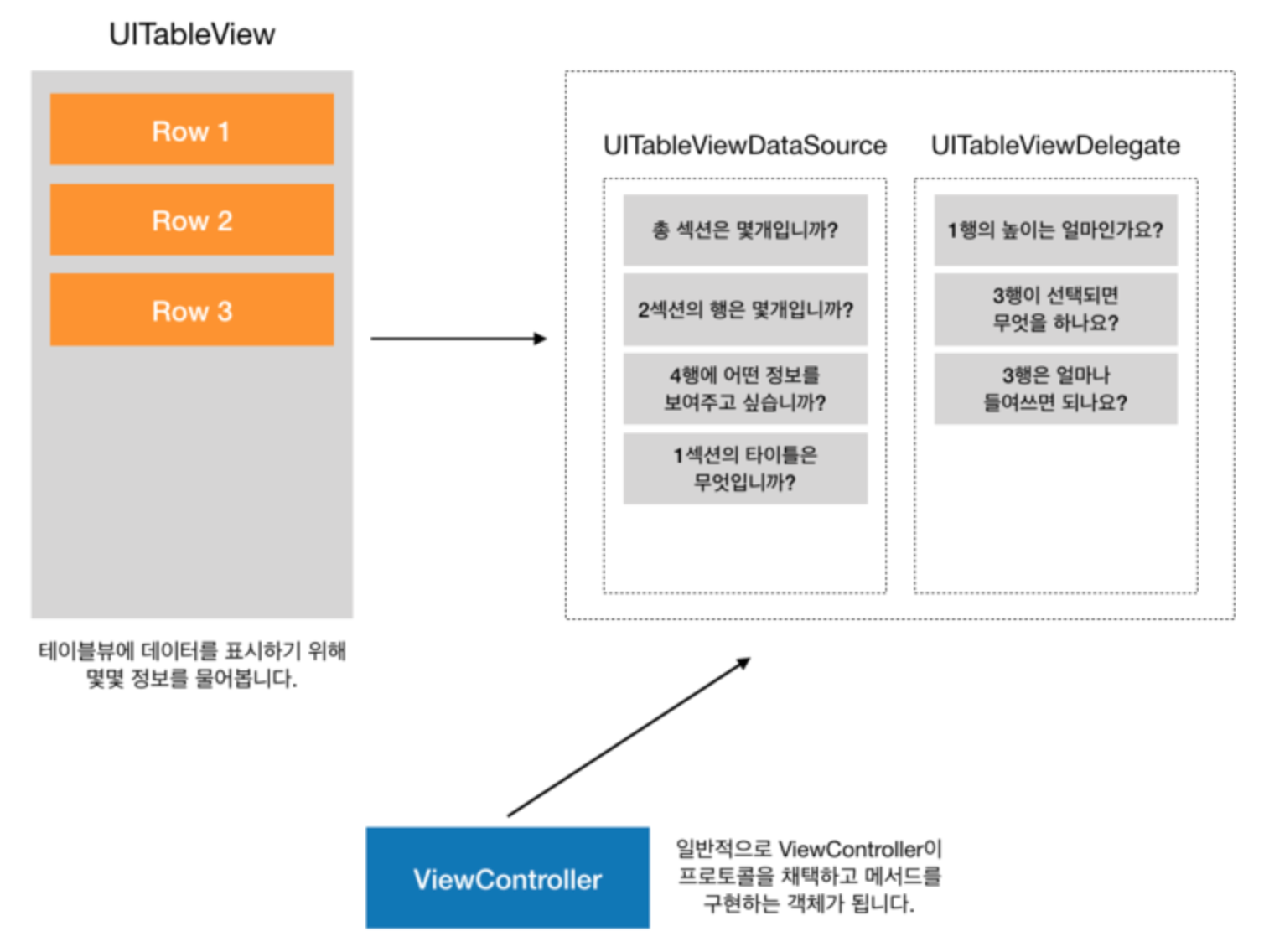
UITableViewDataSource
The methods adopted by the object you use to manage data and provide cells for a table view.
protocol UITableViewDataSource @required
// 특정 위치에 표시할 셀을 요청하는 메서드
func tableView(UITableView, cellForRowAt: IndexPath)
// 각 섹션에 표시할 행의 개수를 묻는 메서드
func tableView(UITableView, numberOfRowsInSection: Int)
@optional
// 테이블뷰의 총 섹션 개수를 묻는 메서드
func numberOfSections(in: UITableView)
// 특정 섹션의 헤더 혹은 푸터 타이틀을 묻는 메서드
func tableView(UITableView, titleForHeaderInSection: Int)
func tableView(UITableView, titleForFooterInSection: Int)
// 특정 위치의 행을 삭제 또는 추가 요청하는 메서드
func tableView(UITableView, commit: UITableViewCellEditingStyle, forRowAt: IndexPath)
// 특정 위치의 행이 편집 가능한지 묻는 메서드
func tableView(UITableView, canEditRowAt: IndexPath)
// 특정 위치의 행을 재정렬 할 수 있는지 묻는 메서드
func tableView(UITableView, canMoveRowAt: IndexPath)
// 특정 위치의 행을 다른 위치로 옮기는 메서드
func tableView(UITableView, moveRowAt: IndexPath, to: IndexPath)@required : 테이블 뷰를 만들기 위해서 반드시 구현해야 함 ! (해당 프로토콜을 채택했으면 필수로 구현해야하는 함수)
데이터 소스는 테이블 뷰를 생성하고 수정하는 데 필요한 정보를 테이블 뷰 객체에 제공한다.
데이터 소스는 데이터 모델의 델리게이트로, 테이블 뷰의 시각적 모양에 대한 최소한의 정보를 제공한다.
UITableView 객체에 섹션과 행의 수를 알려주며, 행 삽입, 삭제 및 재정렬 기능을 선택적으로 구현할 수 있다.
UITableViewDelegate
Methods for managing selections, configuring section headers and footers, deleting and reordering cells, and performing other actions in a table view.
protocol UITableViewDelegate// 특정 위치 행의 높이를 묻는 메서드
func tableView(UITableView, heightForRowAt: IndexPath)
// 특정 위치 행의 들여쓰기 수준을 묻는 메서드
func tableView(UITableView, indentationLevelForRowAt: IndexPath)
// 지정된 행이 선택되었음을 알리는 메서드
func tableView(UITableView, didSelectRowAt: IndexPath)
// 지정된 행의 선택이 해제되었음을 알리는 메서드
func tableView(UITableView, didDeselectRowAt: IndexPath)
// 특정 섹션의 헤더뷰 또는 푸터뷰를 요청하는 메서드
func tableView(UITableView, viewForHeaderInSection: Int)
func tableView(UITableView, viewForFooterInSection: Int)
// 특정 섹션의 헤더뷰 또는 푸터뷰의 높이를 물어보는 메서드
func tableView(UITableView, heightForHeaderInSection: Int)
func tableView(UITableView, heightForFooterInSection: Int)
// 테이블뷰가 편집모드에 들어갔음을 알리는 메서드
func tableView(UITableView, willBeginEditingRowAt: IndexPath)
// 테이블뷰가 편집모드에서 빠져나왔음을 알리는 메서드
func tableView(UITableView, didEndEditingRowAt: IndexPath?)Delegate 는 테이블 뷰의 시각적인 부분 수정, 행의 선택 관리, 액세서리 뷰 지원, 개별 행 편집을 도와준다.
Delegate 메소드를 활용하면 테이블 뷰의 세세한 부분을 조정할 수 있음
reloadData() : Reloads the rows and sections of the table view.
섹션과 관계 없이 모든 데이터를 갱신 ➡️ 비효율적
func reloadData()
reloadSections(_:with:) : Reloads the specified sections using a given animation effect.
특정 섹션의 데이터만 갱신, 애니메이션 적용
func reloadSections(_ sections: IndexSet,
with animation: UITableView.RowAnimation)// 섹션에 관계없이 모든 데이터를 reload
self.tableView.reloadData()
// 2번째 section의 데이터만 reload, 애니메이션 적용
self.tableView.reloadSections(IndexSet(2...2 ), with: UITableView.RowAnimation.automatic )
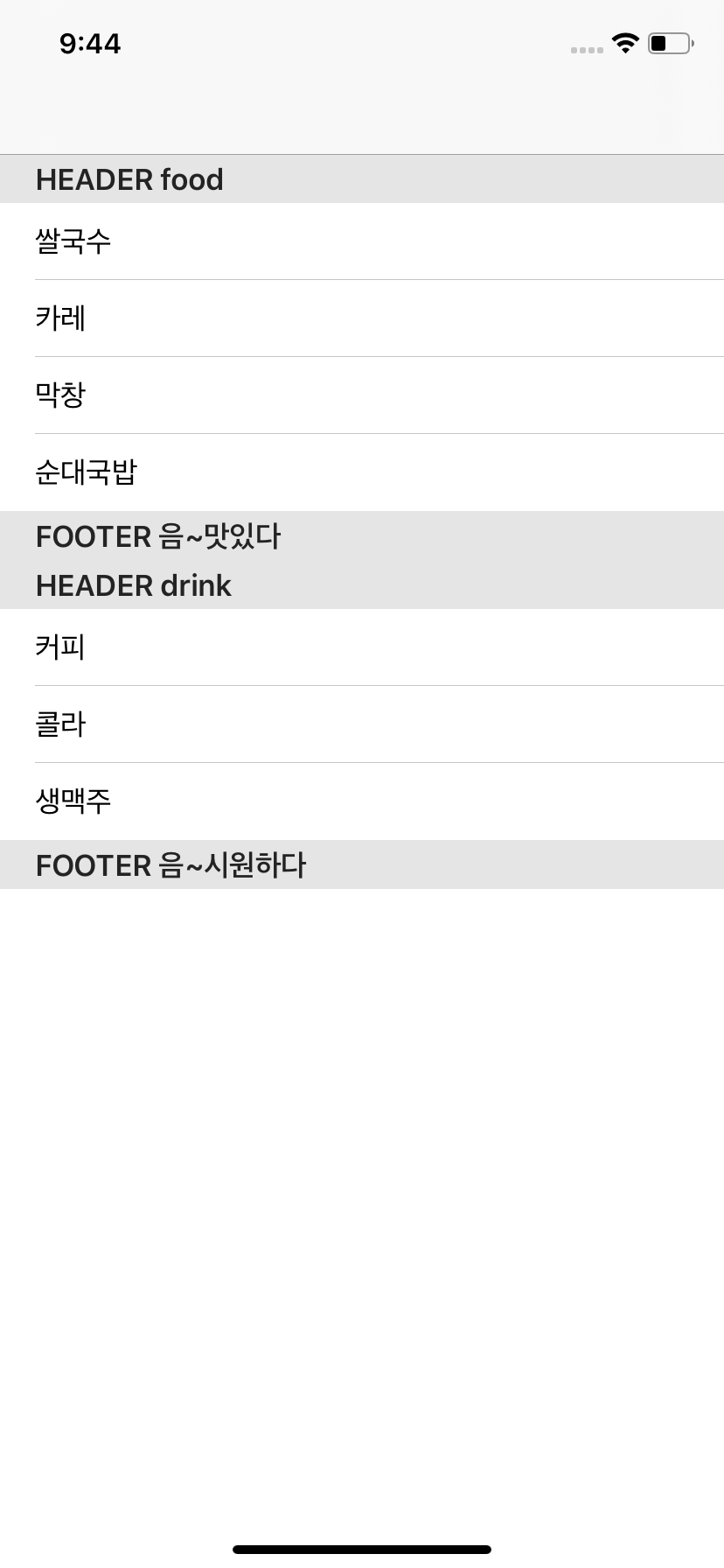
class rootViewController: UIViewController, UITableViewDelegate, UITableViewDataSource {
@IBOutlet weak var tableView: UITableView!
let cellIdentifier: String = "cell"
let food: [String] = ["쌀국수", "카레", "막창", "순대국밥"]
let drink: [String] = ["커피", "콜라", "생맥주"]
func numberOfSections(in tableView: UITableView) -> Int {
return 2
}
func tableView(_ tableView: UITableView, numberOfRowsInSection section: Int) -> Int {
switch section {
case 0 :
return food.count
case 1:
return drink.count
default :
return 0
}
}
func tableView(_ tableView: UITableView, titleForHeaderInSection section: Int) -> String? {
switch section {
case 0 :
return "HEADER food"
case 1 :
return "HEADER drink"
default :
return "default"
}
}
func tableView(_ tableView: UITableView, titleForFooterInSection section: Int) -> String? {
switch section {
case 0 :
return "FOOTER 음~맛있다"
case 1 :
return "FOOTER 음~시원하다"
default :
return "default"
}
}
func tableView(_ tableView: UITableView, cellForRowAt indexPath: IndexPath) -> UITableViewCell {
let cell: UITableViewCell = tableView.dequeueReusableCell(withIdentifier: self.cellIdentifier, for: indexPath)
let text: String = indexPath.section == 0 ? food[indexPath.row] : drink[indexPath.row]
cell.textLabel?.text = text
return cell
}
override func viewDidLoad() {
super.viewDidLoad()
// Do any additional setup after loading the view.
}
}
iOS ) DataSource와 Delegate의 차이?
DataSource VS Delegate DataSource는 데이터를 받아 뷰를 그려주는 역할을 한다고 생각하면 됩니다. 너는 뭘 어떻게 보여줄거냐? 그것을 해주는것이 DataSource. TableView를 예로 들자면, DataSource메소..
zeddios.tistory.com
[LECTURE] 3) DataSource와 Delegate? : edwith
DataSource와 Delegate? 테이블뷰가 필요로하는 DataSource와 Delegate 무엇인지에 대해 알아봅니다. 학습 목표 1. 테이블뷰 데이터 소스와 델리게이트에 ... - 부스트코스
www.edwith.org
'iOS' 카테고리의 다른 글
| [iOS] UIActivityIndicatorView (0) | 2020.06.11 |
|---|---|
| [iOS] 뷰의 재사용 (0) | 2020.06.11 |
| [iOS] 디자인 패턴 | MVC (0) | 2020.06.10 |
| [iOS] Foundation (0) | 2020.06.10 |
| [iOS] UIKit (0) | 2020.06.10 |


